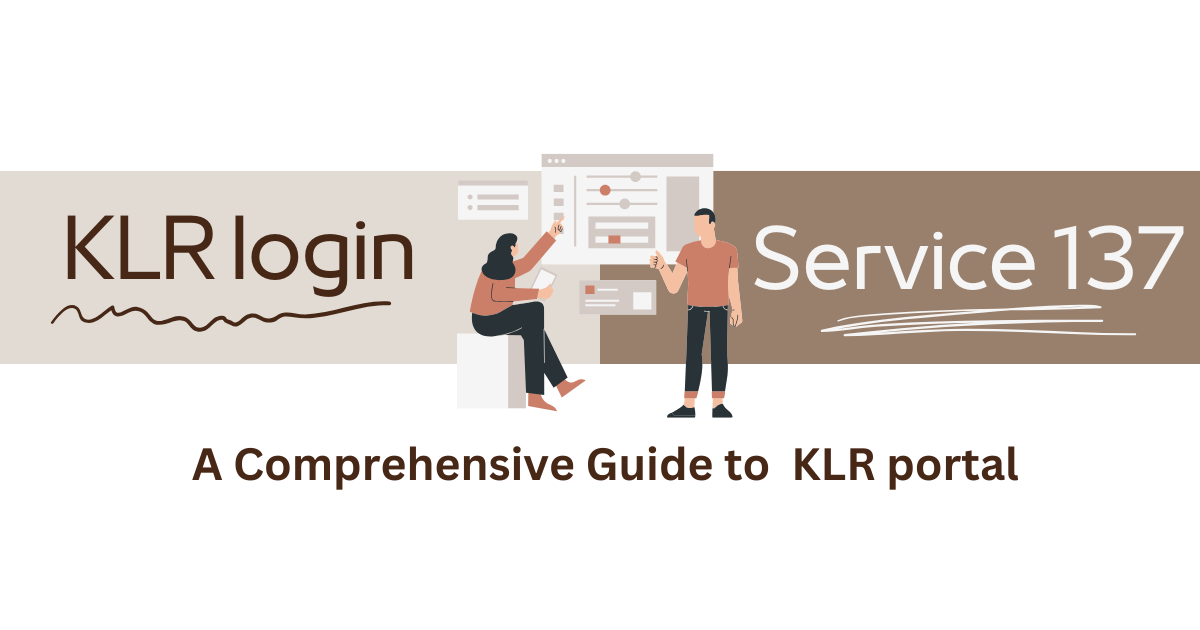KLR Karnataka Land Records-as an innovative digital platform introduced by the Revenue Department, Government of Karnataka, aims at streamlining and modernizing the entire land management system in the state. Therefore, KLR portal aims at providing a transparent, efficient, and easily accessible land record to citizens of Karnataka. It is digitizing the land records and making them readily available online. Through the KLR portal, citizens access comprehensive land-related information, including land records, property registration, mutation services, RTC services, Parihara status, mojini-phody status, permission to purchase land, and more. This portal is also called Bhoomi Portal.
KLR 137 Details
| Name | URL |
| KLR Login | landrecords.karnataka.gov.in |
| KLR Login Service 137 | landrecords.karnataka.gov.in/service137/dashboard.aspx |
| Forgot Password reset | www.landrecords.karnataka.gov.in/citizenportal/ForgetPassword.aspx |
| Kar Citizen Login for Revenue Services | www.landrecords.karnataka.gov.in/citizenportal/ |
KLR Bhoomi
Bhoomi portal or Bhoomi KLR is a state-of-the-art service promised by the Revenue department for managing all land recording information. Land owners and potential buyers can log in and check for any Mutation deeds, Encumbrances, maps, land transactions, ownership, etc. A user trying to enter the portal will have to register and get login details to access the Karnataka Land Records portal. The KLR portal is not just a portal meant for farmers and landowners but for all Karnataka residents willing to register.
KLR Registration 2024 Online Process
- Any interested citizen of Karnataka could access the different government services through the KLR portal. The following is the simple stepwise registration process:
- Visit Karnataka Land Records portal using official link https://www.landrecords.karnataka.gov.in/citizenportal/. Select the account tab to open the registration form. Next, key in the following:
- Name Email ID Create a User Name/ID and password Gender Active mobile number Enter the captcha code and proceed with the page’s instructions. Once the registration is done, you can easily log in to the KLR website.
KLR login service 137: Login Procedure on KLR portal
Creating an account on the site allows the user a chance to explore different land services. Farmers, land buyers, and sellers can review several services such as:
- Mojini
- EOLRS
- UPOR
- Parihara status
- Mutation status
- Encumbrance
- Map details
- Revenue portal
- Pahani Online i-RTC
- Land deed
How to Download Revenue Maps from the KLR Page
- You can easily navigate the entire process of downloading the Revenue map from the KLR page as follows.
- Head to the Karnataka Land Records link page.
- Using the homepage, find the ‘Survey SSLR Service’ option, and proceed.
- Next click ‘Revenue map’ to bring the new page.
- The following tabs will open:
- District
- Taluk
- Hobil
- Map type
- Enter the village name and hit the download button.
- The map will be created for you into the download folder section.
KLR Password Reset Guide:
Registered users can reset their login password using simple steps as follows:
- Visit the KLR Portal.
- The homepage contains several options.
- Click on ‘Forgot password’ and provide your user ID.
- Then it will ask about verification of your mobile number to proceed.
- It will automatically send the OTP to your contact number.
- Type the code for authentication and continue to create a new password.
- Cross check the password and hit the update button for successful completion of reset.
How to check your mutation status by logging into the KLR portal: KLR Login
- The site of access to Karnataka Exam Records is www.karnataka.gov.in/landrecords.
- It will show the Revenue Department Services page.
- Now, you have to click on the View RTC and MR under the RTC Services.
- A further page will be displayed with a tab called Mutation Status on the navigation bar.
- On the Bhoomi online Mutation Status page, you will need to select “District”, “Taluk”, “Hobli”, and “Village” from the drop-down list and enter the “Survey Number”.
- In addition, you will need to select from the drop-down menu, Surnoc No and Hissa No, and click on the Fetch Details button.
Services available in the Karnataka Land Records Portal for KLR Login.
- View RTC & MR.
- View Khata Extract.
- View RTC
- Information.
- I – RTC.
- I – RTC Wallet.
- Dispute Cases.
- Pendency of Villages.
- Bhoomi Dashboard.
- Bhoomi RTC Mutation History.
- Bhoomi DI Dashboard.
- Apply Online for Land Conversion.
- View Conversion Request Status.
- Download Final Conversion Orders.
- Viewing of Survey Documents.
- Request for Survey Documents.
- Revenue Maps.
- Citizen Registration.
- RTC XML Verification.
- One-stop Services.
- EODB Services.
- Bhoomi.
- Crop Loan Waiver System.
- Mojini.
- Parihara.
- Match Name Algorithm.
- Dishaank.
- Pahani Online | I – RTC.
- Citizen Portal.
- Binary file converting ISFOC to Unicode.
Contact Information
In case of any problems or clarifications, the portal has also introduced the helpdesk option for the benefit of citizens. There are two ways for citizens to get in touch with the support team:
Direct Call: 080-22113255
Email Address: bhoomi@karnataka.gov.in
Conclusion
The KLR portal is a very big platform where citizens, as well as application users, can log in to avail proper details of the various agricultural lands. You just need to follow steps according to the requirement and access all the details that you require regarding any agricultural land in Karnataka.
FAQs
Q: How to login to KLR?
Ans: The KLR Login Process is very simple. You have to access the web page at https://rtc.karnataka.gov.in for KLR Login.
Q: What is the KLR Helpline?
Ans: For any query regarding the KLR Portal, you may send an email to bhoomi@karnataka.gov.in and call on 080-22113255, 8277864065, 82778640667, 8277864068.
Q: What is the KLR Bhoomi Monitoring Cell?
Ans: The KLR Portal has been established by the State Government Portal of Karnataka with a view to providing the citizens access to information and services being provided by the Bhoomi Monitoring Cell (BMC), Revenue Department, Government of Karnataka.